After reading many online forums and blog posts, the same questions tend to pop up time after time from beginners mixing music:
- why do my mixes sound distorted?
- why are my mixes harsh and tinny?
- my mix sounds great in the studio but like crap in the car, what’s going wrong?
- how can I make my mixes sound more professional?
I want to share with you some of the common problems I’ve seen and offer my advice on how to overcome them so you can get professional sounding mixes as quickly as possible and congratulate yourself on a job well done!
Poor gain staging = distortion
Tell tale indicators:
- distortion
- lifeless


This topic deserves a blog post in its own right because it is so important and can take some explaining. It’s easier to explain by using video but I’ll try my best to give you an overview of the important points here.
Tracking
A good mix starts in the tracking phase. The main culprits being:
- ignoring the red lights
- recording the audio too loudly
- not understanding the meters
Digital audio and the quality of most affordable mic pre-amps these days mean that you don’t have to record everything at higher levels like you had to in the analog days.
Because the noise floor is so low in digital equipment, you won’t be introducing hiss by recording at a more conservative level.
A good rule of thumb is to look at the meters next to the track fader and keep them flicking in the green to yellow zone.
This ensures you will keep the track from distorting which cannot be fixed in the mix.


It also prevents your plugins from distorting in the mixing phase, particularly when using the analog emulation type plugins.
Mixing phase
The culprits in the mixing phase tend to be:
- using the fader instead of clip gain or a trim plugin
- not understanding the metering
- ignoring the red lights
- starting mixing from the intro/ verse rather than the loudest chorus
Gain staging
Using the track fader to bring the volume down happens AFTER the audio has gone through the insert plugins, therefore, distortion can still occur inside your plugins.
Even tiny amounts of distortion can build up and compound at the end of the chain, resulting in noticeable distortion in the mix but you can’t see where unless you open all the plugins.
Use clip gain in Pro Tools to bring down the levels of the audio files before they hit your plugins and keep everything nicely and cleanly under control.
A gain plugin will do the same thing. Used in the first plugin slot, it will bring down the level before the subsequent plugins achieving the same result as clip gain.
Start mixing from the loudest part of the song
Do this and you won’t run out of headroom. Starting your mixing on a verse could mean that by the time you get to the chorus you’re seeing red lights on your master fader. Then you’ve got to work backwards to try and prevent the red lights and the audio clipping.
It also means everything sounds loud, there’s no light and shade, just loud. That might be ok, depending on the genre but I like my choruses to be louder than the verses to add excitement and energy.
Start at the loudest chorus then go back and work on the intro and verses.
If you start with the drums, aim to have your kick drum hitting -7 on your VU meters and bring all the other instruments in to taste and you should be in the right sort of ballpark and be avoiding those red lights!
Another tip when mixing music is to avoid changing your monitoring level too often so you keep your perspective during the primary mix phase.
Not using references
Tell tale indicators:
- mixes that are too bright or too bassy
- vocals are too loud or quiet


Referencing whilst mixing your music is super important to get the result you’d hoped for.
How else do you know that you’re heading in the right direction?
Listening to a couple of commercial tracks before you start mixing will help “calibrate” your ears to what sounds right on your monitoring set up in your studio so when you start mixing, you can immediately hear what needs fixing.
Trouble is, as you progress through the mix you forget those references and your new “normal”, as far as your ears are concerned, is your current mix.
And this is where it can start to go off track.
Remember to reference as you go or at particular milestones, like when you move on to a new set of instruments for example.
The very experienced mix engineer doesn’t need to do this as often but as a novice, it’s something that I highly recommend you do until you find you can leave it longer and longer between needing to refer to the reference.
I tend to reference at the start and at the end of a mixing or mastering session but I remember doing it all the time in the earlier days of my career.
Some say this is a bad thing as it can have you chasing your tail but, for me, it helped tremendously. It stopped me going way off track and having to unpick an overly bright or dull mix.
Try it and do what works for you.
Listen in mono
You need references to use to check the level of your kick, snare and vocals and a way to make this easier is to compare in mono.
This will make it easier to level match and give you the peace of mind knowing that your mix will translate to other mediums such as an iPhone, Bluetooth speakers and in the car.
Mixing on the same day as tracking or editing
Tell tale indicators:
- mix is way too bright and harsh
- a bad mix, with inconsistent levels
- audible editing mistakes


Our ears get tired really quickly and if you are spending hours in the studio, concentrating and monitoring at high levels then you’re not putting yourself in the best condition to mix.
Taking breaks will help, especially if you’re up against a deadline but just think ahead and plan your time to mix.
Give yourself a clear day to mix on, one where you haven’t already stressed out your ears or where you’re mentally tired through some other activity.
Don’t mix at the end of a day’s work, try to mix shortly after waking up or when you know you are most productive.
Mixing music with tired ears
The more tired our ears become, the more top end we wind up adding to our mixes.
The high frequencies are the first to drop off in our hearing as our ears start to get fatigued. We compensate by dialling more top end back into our mix, hence, overly bright and harsh mixes when we listen back the next day.
Poor balance
The balance of the mix is off. Brighter sounding instruments are too loud in the mix and the vocal nearly takes your head off.
Riddled with amateur mistakes
Chances are if you’ve mixed on the same day as tracking, you’ve rushed and the editing has suffered.
Editing
There are clicks where you forgot to add fades on cut regions or noise left in at the beginning and end. Edits should be invisible to the listener but if you’ve rushed then your cuts might not be in the best place and are audible.
All this results in a distraction from the music and a poor mix. Again, build in the proper amount of time to do the mix justice and get all the editing and comping done on a separate day to the mix.
Too much bass


Tell tale indicators:
- poor monitoring
- not referencing
- listening too quietly
This is the big giveaway to spotting a novice mix and it usually comes down to the room that you’re mixing in and the quality of the monitors.
There are some techniques and tools to help you get this right, the main ones are:
- using an EQ plugin to isolate the low end and compare to a reference
- get a good set of studio headphones as a second monitoring option
- look at an AB switching plugin like ADAPTR Metric AB
- invest in Sonarworks room correction software and plugin
- use a good quality subwoofer (set up correctly!)
Room correction software
The room you use will probably be the most difficult thing to change so investing in a room EQ correction solution like Sonarworks can drastically change your listening environment for the better.
I use this software and have written about it in a previous blog post but the short story is, that providing you can so some acoustic treatment to the room so as not to rely solely on the software to do its job, it will apply a corrective EQ curve to your monitors to make up for any “holes” or “peaks” in your rooms inherent sound and give you something more balanced or flat sounding.
The plugin can do the same to headphones as well to give you a nearly flat response to help you make informed EQ decisions in your mix.
It’s not perfect but it’s pretty damn good in my opinion and I highly recommend giving the free trial a go and see if it works for you.
Subwoofer
Using a subwoofer for mixing music is one direction to go in but only if you learn how to set it up properly, namely the crossover, level and room positioning.
My subwoofer is set up so that I can only just hear it and it handles all the frequencies below 80Hz leaving my main monitors to handle everything above that.
The idea is that once you take away the burden of a speaker driver having to jointly represent bass and mid frequencies, the mids become much more defined and focused and I’ve found that to be true in my set up.
Referencing other mixes
OMG, do I go on about referencing or what?!
To me, it’s like setting off on a car journey without a map or sat nav.
Simply switching between your mix and a reference will bring you back on track and, providing you can hear the low end, will guide your ears to dialling in a low end on your mix that hits hard yet isn’t over blown and flabby.
Plugins like ADAPTR Metric AB can facilitate that switching by utilising a simple click of the mouse. ADAPTR is especially useful as it also has a spectrum analyser so you can visually see the differences between your mix and the reference to give you a clue of where to start correcting things.
EQ band isolation
One technique is to set up an EQ plugin on your mix bus and use a low pass filter to focus in on just the low-end frequencies.
Create another track that has your reference track on it, level match it to your mix and copy the same EQ plugin with low pass filter onto this track.
Solo between the two and compare the reference low end to your low end. ADAPTR Metric AB has this feature built-in or there a free plugin called ISOL8 that does the same thing.
Too much or the wrong choice of reverb
Tell tale indicators:
- reverb on everything!
- mix sounds unfocused and distant
- vocals are buried
- sounds “flat” or one dimensional
Reverb is great! I love using reverb and the challenge is finding the right sort of reverb to convey your goal or vision for the song.
Starting a mix with an idea of how you want it to end up is a wise move, knowing how you want to hear each instrument and where you want to place it in the sound field.
Your choice in reverb is crucial to achieving that vision.
Do you want the vocalist to sound dreamy and etherial or intimate and in your face?
Spend some time learning from the many online spaces how to use reverb properly and in the right application. Sometimes, it’s not reverb you actually need but a short delay.
Too much reverb destroys the front to back perspective and everything dissolves into mush, especially if you use the same reverb on everything.
Actively listen to your favourite songs and analyse the reverb:
- is it a long or short reverb?
- does it sound like a big room or a small room?
- is there any pre-delay being used to preserve the dry signal slightly?
- what reverb is being used on the snare if any?
Compare and contrast different commercial songs and listen to the effects being used and try to work out what they are, then replicate them.
It’s only by practise that you get better at choosing and using reverb and don’t buy ANOTHER reverb plugin until you’ve learned how to use the stock plugin that came with your DAW and what all the parameters do. Then treat yourself!
Conclusion
There’s no quick fix, mixing music well comes down to practise and ear training but by taking some of these tips on board you should be able to get there a little quicker or at least have an idea where you can look to get your mixes sounding more professional.
Don’t be too heavy handed with the reverb, get another monitoring option and look into the plugins and techniques I’ve mentioned to help you make fewer mistakes.
Invest time in some music mixing training. Search Google for “mixing for beginners” or “how to mix music” and see what comes up. You’ve probably found lots of YouTube videos already but my recommendations would be to check out the free videos on the YouTube channels by Produce Like A Pro or The Recording Revolution.
Questions & Comments
If you have any questions about mixing music or would like me to listen to your next mix after you’ve tried some of these techniques.
I’m always happy to give you a free mix consultation.
Let me know in the comments below where you struggle the most as a new mixer or how you overcame those struggles because I’d love to know and help if I can!
If you want me to mix your music and are wondering how to prepare your mix then check out my blog post- how-to-prepare-your-track-for-professional-mixing
Learn about my online mixing service by visiting my mixing page or contact me here.
Want more tips like this? Then sign up to my newsletter and get notified when a new post is published, plus, exclusive free guides, tips and insight for music makers
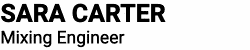

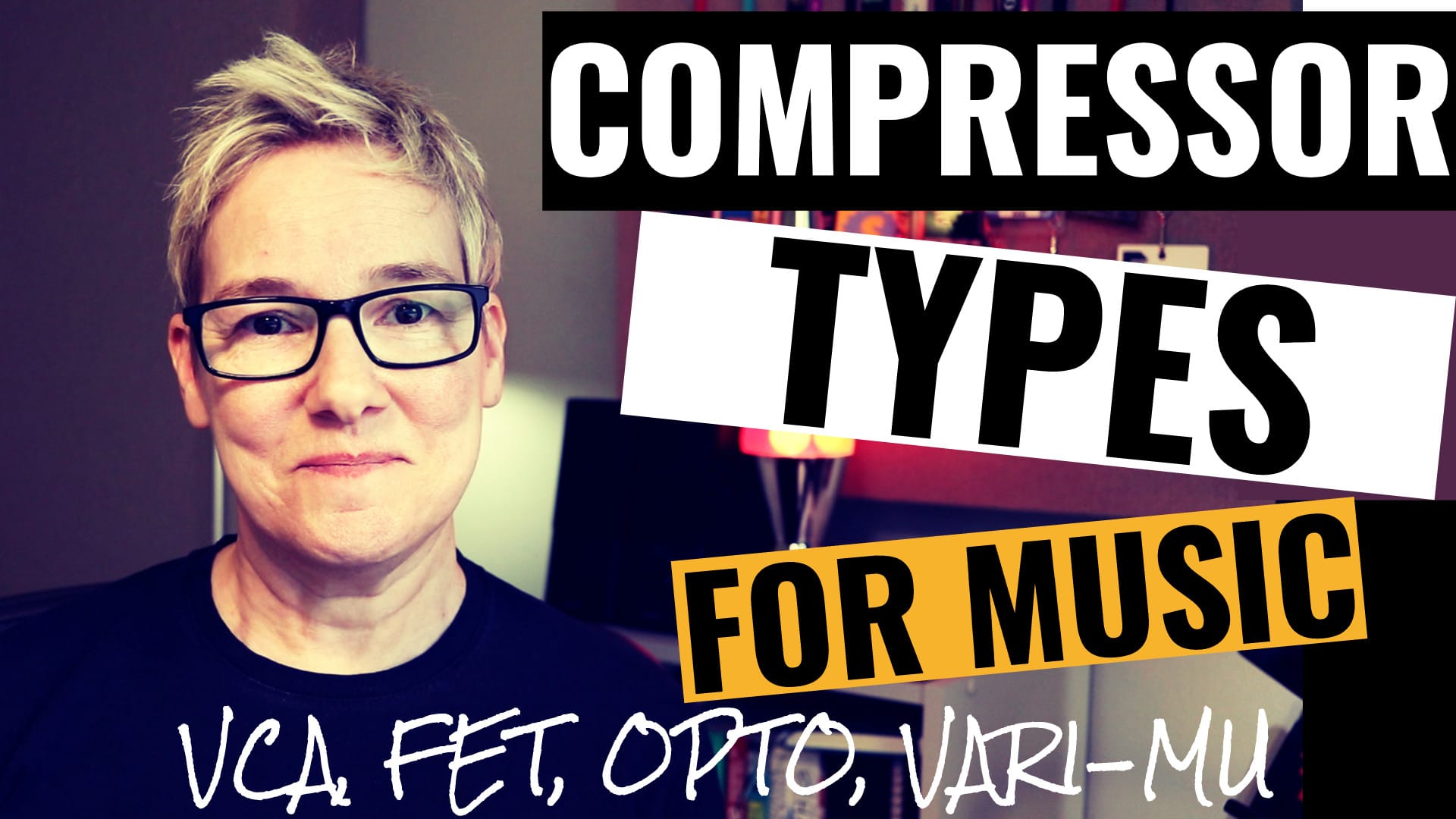



1 thought on “Mixing Music – 5 Mistakes Beginners Make”
Well written and all points are appropriate